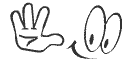What's inside?
Chatbox
Did I help you?
Make a donation
so I can keep this site running.
so I can keep this site running.
Are you fond of computer and internet
tools, tips, tricks, & tweaks?
I recommend this site for you:
Biricreations
Biricreations
Tips and Tricks
Latest ESET Serials Biricreations' Recent Entries |
ESET Smart Security 4 & ESET NOD32 Antivirus 4 Final + 3-year Genuine License




Download any of the following:
FULL VERSIONS:
ESET Smart Security 4.0.467 32bit
ESET Smart Security 4.0.467 64bit
Para po sa NOD32, kung kailangan nyo magrequest lang at i-upload ko para sa inyo..

TRIAL VERSIONS:
ESET Smart Security 4 x32
ESET Smart Security 4 x64
ESET NOD32 Antivirus 4 x32
ESET NOD32 Antivirus 4 x64
Check the difference between ESET NOD32 Antivirus and Eset Smart Security;
http://www.downloadatoz.com/utility_directory/nod/nod-vs-eset-smart-security.html
need users' guide? dl this one
http://download.eset.com/manuals/ESET_ESS4_User_Guide_ENU.pdf
FIND THE LICENSE HERE - Just look for "Specially for You!" page
Sa sobrang dami po ng gumagamit sa license, minsan di tayo makapag-update due to simultaneous db updating, invalid username & password na!

If that's your case then here's the solution...
We can still use the 3-yr genuine license key!

[simple trick]
Manual online update (not autoupdate):
Temporarily use the username and password from this site (not the 3-yr license):
http://www.esetserials.blogspot.com/
For the mean time, the license validity has not been set to June 2012.
Baka magtaka kayo kung bakit hindi 6/16/2012 ang validity. Temporary lang po yan.
Changing the username & password

Bring back the 3-yr license. Reupdate to restore the license validity (although virus sig. database is already up to date).

This time, disable the automatic update. Manual update na po gagawin natin.
Note: Username and Password Setup... will also be disabled with this action. Next time you update ESET, click first "Schedule update task" to change the Username & Password.
| This image has been resized. Click this bar to view the full image. The original image is sized 742x841. |

Just ignore the warning. This step changes the ESET icon color into red.As long as your ESET is updated, Antivirus and Antispyware, Personal firewall, and Antispam module were enabled, your computer is still protected.
That's it! Your license remains valid until June 2012!

Sa madaling salita, gagamit po tayo ng ibang username & password para sa pag-update lang. Yung 3-yr license ay para sa validity (hindi na trial version).
We need not a daily update of our ESET, twice a week maybe good enough.
Sana po naintindihan nyo kahit magulo..

Simplified Instruction:
1. Install ESET.
2. Restart your computer as recommended.
3. Enter a temporary license taken from http://www.esetserials.blogspot.com/.
Note: Before accessing that site, disable first ESET's Web Access Protection. Reenable later.
4. Online update ESET using any of the above Username & Password.
5. Now, enter the 3-yr license.
6. Reupdate ESET (although database has just been updated) to set the validity into 6/16/2012.
You may disable Autoupdate settings. This action turns the ESET icon color into red. As long as its db is up to date and all other features were enabled, your computer stays protected!
You're done!